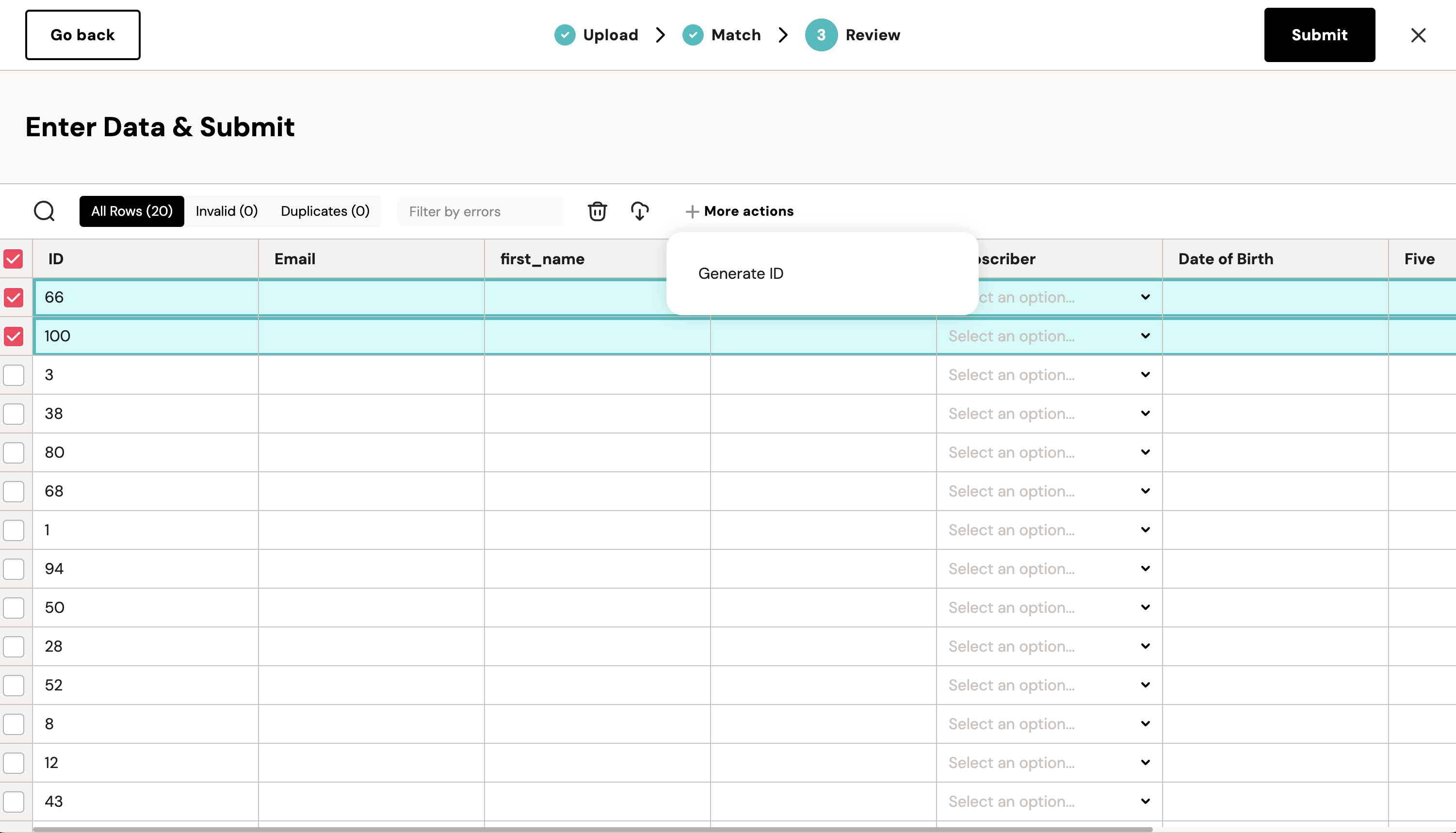addCustomAction
TheaddCustomAction function accepts an object as an argument with the following properties:
action_type(String) - required: Currently must be set to “record”.name(String) - required: A succinct description of the action.handler(Function) - required: A function that takes arecordand manipulates it when the action is performed.
Custom actions are hidden in the UI until you select a row in the spreadsheet.
Example Code
Preview
What a custom action called “Generate ID” would look like.